Protection and security measures
Your security is essential at Clouding! That’s why we use different measures to protect your account, we explain them to you!
Access verification by email
If you haven’t yet activated the two-factor authentication by OTP (One Time Password) code, occasionally our system will perform an access verification by email as a protection measure. So, when you log in with your email and password we’ll ask you to enter the validation code that you’ll receive instantly in the email linked to your account.
This way we’ll know that it’s only you, and your servers will remain safe from intruders.
⚠️ IMPORTANT: remember to keep your account email address active to access Clouding. If you plan to delete it, please contact us first at [email protected] to request the change.
Two-factor authentication (2FA) via OTP code
For added security we recommend you to activate the two-factor authentication (2FA) via OTP code (One Time Password). Secure your account with this extra protection via an additional code that changes every 30 seconds, provided by an authentication app. When you log in to Clouding, you’ll be prompted for this code.
Read how to activate it step by step!
Once activated, you’ll no longer receive the verification email when accessing your account.
If multiple users access the same Clouding account, when setting up this 2FA each user must install the selected authentication app and scan the QR code in the customer panel.
This way each of them will log in autonomously having an extra security measure active.
We strive to give you exceptional service!
Do you have any questions? Write us at [email protected] or call us at +34 93 280 12 06 (Mon – Fri, 9h – 14h and 16h – 19 h).




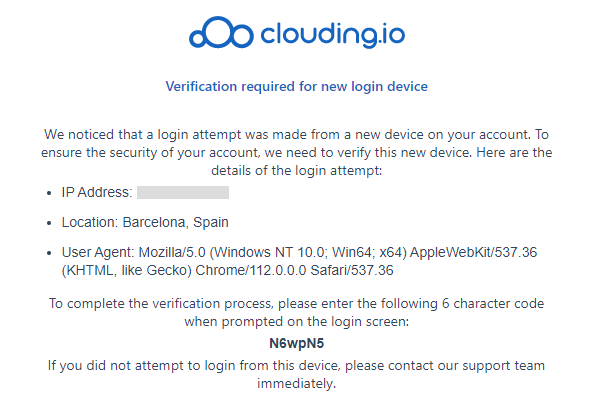
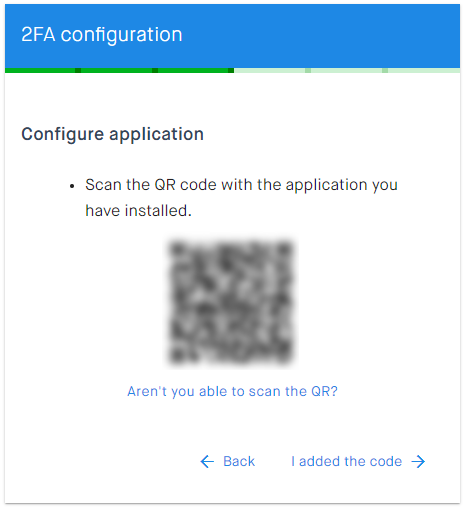
Leave a Reply